|
I am honored to have another poem and illustration of mine appear today on the #LoveMadeVisible blog event sponsored by the EasternPennPoints blog, the official blog of the Eastern Pennsylvania region of the Society of Children's Book Writers and Illustrators (SCBWI). #LoveMadeVisible is a month-long blog event with the theme being "LOVE - in any and every form". Check out all the awesome contributions during the month of February! Click here for my poem.
This illustration and poem was inspired by our beloved bunny, Tyler.
1 Comment
Thought I'd experiment with some quick illustrations.
Sketched this in pencil, then scanned it in Photoshop to tweak and 'color'....Tweak, tweak!
Received an email about this today and thought you might enjoy it as well! Taken from www.copyblogger.com What's helped you? 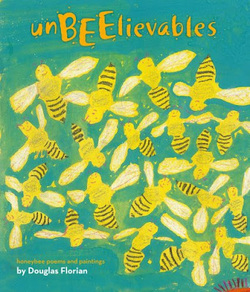 Check out Douglas Florian's work! He's a children's author illustrator who's poetry and pictures are laugh-out-loud fun!! His latest books include: UnBEElievables Poem Runs: Baseball Poems Dinothesaurus lizards, frogs and polliwogs Click image on left to visit his blog, and read some of his amazing poems! For his tips on how to write poetry, check out his thought's on Katie Davis's blog. And/or listen to her podcast interview of him, which is how I heard of him.... Also, per an email I received from him -- He's also very nice!! My Uncle Rog asked me to do a picture of his house -- two years ago! I had never done something like this and kept putting it off. I recently completed it and delivered it to him while visiting in Michigan. Below is one of the original reference photos. I scanned photos into Photoshop, did some editing and converted the photo to a sketchy outlines, then printed it on watercolor paper. I used watercolor, watercolor pencil, gouache, pen and acrylic paint to complete the project. He and Aunt Bert LOVED it! This was music to my ears -- Hallelujah!!
I created this illustration for a contest held at the Catherine Dickson Hoffman Branch of the Warren County Library. I chose to illustrate the Mother Goose Rhyme; " Daffy-down-dilly has come to town in a yellow petticoat and a green gown." Below are the steps of my process: 1. initial sketch scanned into Photoshop 2. tweaked and colored in Illustrator 3. Then adjustments in Photoshop again. |
Thank you for landing on my blog! This a collection of photos, art, poems, thoughts, and other stuff on my creative journey since 2010.
Archives
March 2024
Categories
All
2024 © Kathleen Rupff All rights reserved.
|

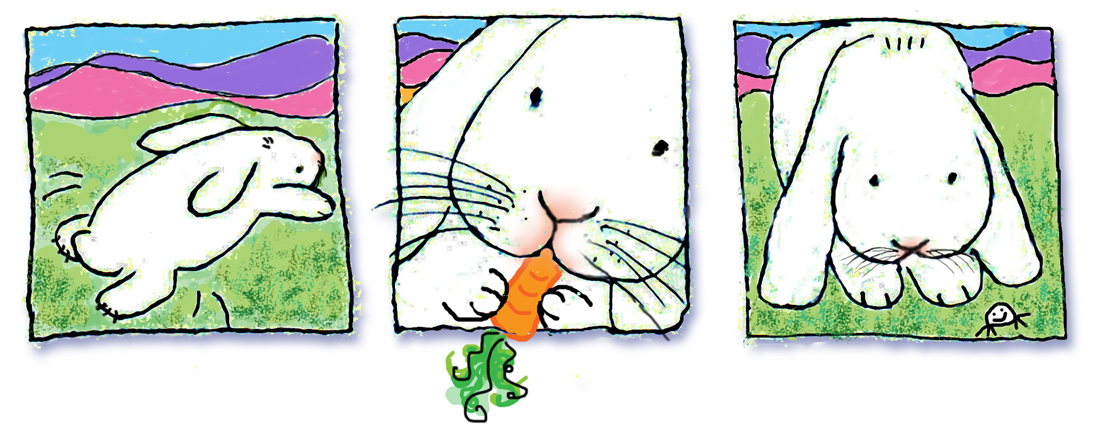
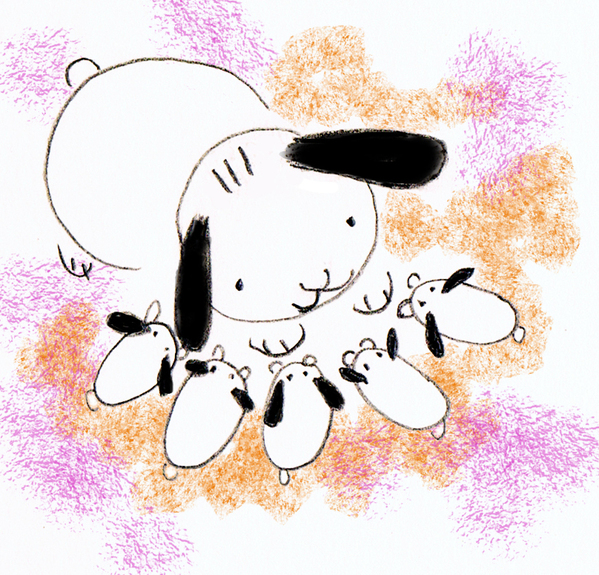
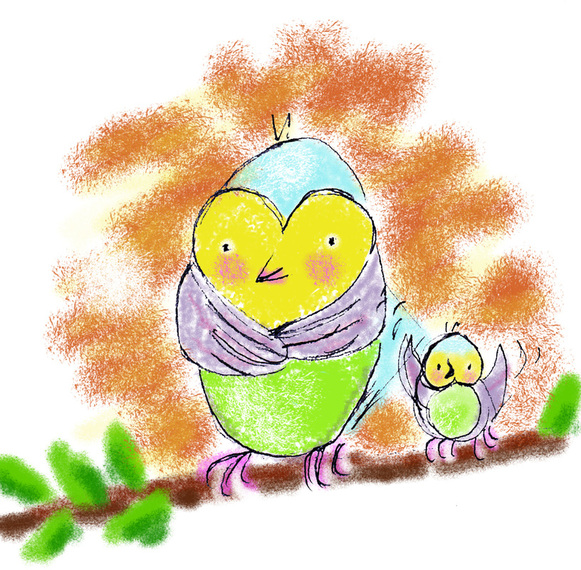

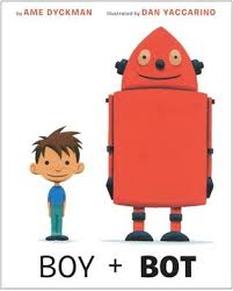

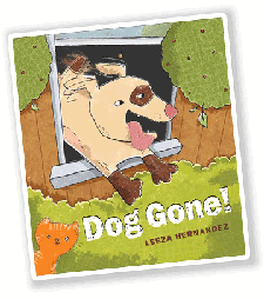






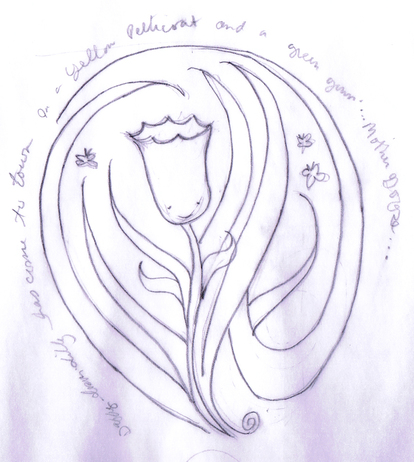
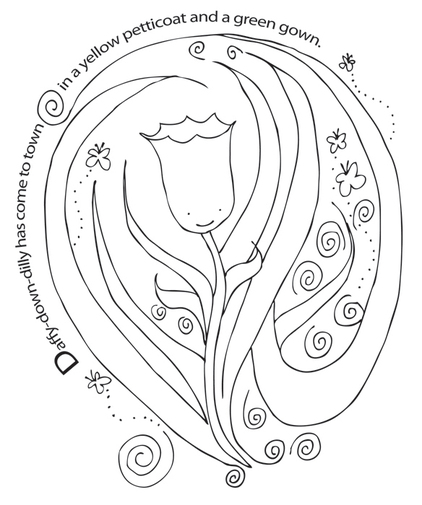

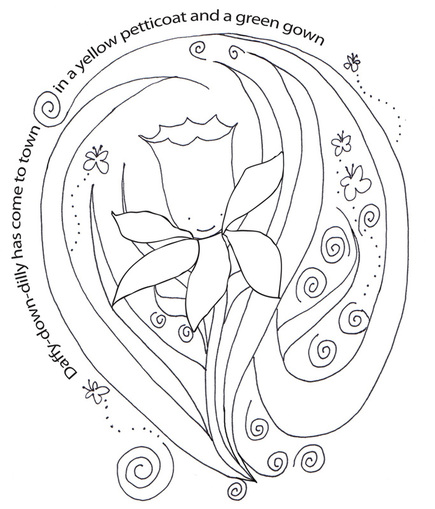



 RSS Feed
RSS Feed
